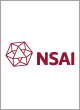I.S. EN 60512-17-1:2010
Current
The latest, up-to-date edition.
CONNECTORS FOR ELECTRONIC EQUIPMENT - TESTS AND MEASUREMENTS - PART 17-1: CABLE CLAMPING TESTS - TEST 17A: CABLE CLAMP ROBUSTNESS
Hardcopy , PDF
English
01-01-2010
For Harmonized Standards, check the EU site to confirm that the Standard is cited in the Official Journal.
Only cited Standards give presumption of conformance to New Approach Directives/Regulations.
Foreword
1 Scope and object
2 Normative references
3 Preparation of the specimen
4 Test method
5 Final measurements
6 Requirements
7 Details to be specified
Annex ZA (normative) - Normative references to international
publications with their corresponding European
publications
Specifies a standard test method to assess the ability of a cableclamping device to withstand mechanical stresses likely to be encountered during normal usage.
| DevelopmentNote |
For CENELEC adoptions of IEC publications, please check www.iec.ch to be sure that you have any corrigenda that may apply. (01/2017)
|
| DocumentType |
Standard
|
| Pages |
11
|
| PublisherName |
National Standards Authority of Ireland
|
| Status |
Current
|
| IEC 60512-1-1:2002 | Connectors for electronic equipment - Tests and measurements - Part 1-1: General examination - Test 1a: Visual examination |
| EN 60512-1-1:2002 | Connectors for electronic equipment - Tests and measurements - Part 1-1: General examination - Test 1a: Visual examination |
Access your standards online with a subscription
Features
-
Simple online access to standards, technical information and regulations.
-
Critical updates of standards and customisable alerts and notifications.
-
Multi-user online standards collection: secure, flexible and cost effective.